Archiving online mail folders
 There is a limit to online mail space and therefore you may need to Archive messages in your online folder.
This is fairly easy to do and means you have local access to older mails and attachments.
There is a limit to online mail space and therefore you may need to Archive messages in your online folder.
This is fairly easy to do and means you have local access to older mails and attachments.Read More
Email Athentication and Configuration
 Gmail and Yahoo are updating their mail requirements by extra checking with a feature called DMARC.
DMARC, which stands for Domain-based Message Authentication, Reporting, and Conformance,
-- is an email protocol that,
-- when published for a domain, controls what happens if a message fails authentication tests
-- the recipient server can`t verify that the message`s sender is who they say they are
For full details review the MXtoolbox.com discussion on DMARK and how to resolve many issues.
-- https://mxtoolbox.com/dmarc/details/what-is-dmarc
Gmail and Yahoo are updating their mail requirements by extra checking with a feature called DMARC.
DMARC, which stands for Domain-based Message Authentication, Reporting, and Conformance,
-- is an email protocol that,
-- when published for a domain, controls what happens if a message fails authentication tests
-- the recipient server can`t verify that the message`s sender is who they say they are
For full details review the MXtoolbox.com discussion on DMARK and how to resolve many issues.
-- https://mxtoolbox.com/dmarc/details/what-is-dmarc
Read More
Our Server Status
 10th October 2025. Finally, after numeorous communications Microsoft support have mitigated the IP address. Good emails were being sent again and bounced by microsoft. Dialogue with them eventually get them to agree to mitigate the server. Can only apologise for the up and down service last couple weeks.
8th October 2025 Very sorry yet again, Micosoft and Outlook emails are getting bounced by our server. I trully suggest you abandon outlook and hotmail emails. We have no idea why emails are getting bounced. Each time we contact microsoft our IP does gets released sometime after, but then a couple days later enails again get blocked.
4th October 2025. Recent issue by a hacker breaking in to a test email account and sending numerous spam emails. Caused issues on 4th/5th October. As soon as we saw this we disconnected the test account and as the afternoon of the 5th October all is well again. Apologies and thanks for your patience.
25th September 2025. Email out to hotmail/outlook now sorted.
25th September 2025. Apologies again, Microsoft is YET again blocking our emails. This appears to be happening more regulalry, has been hapenning up and down for the last week.
-- error `S3150` mean ? .
I can understand microsoft have serious problems with spammers but legitamate users are suffering. I`m scared to send emails out to outlook/hotmail users as microsoft will block my IP yet again.
22nd September 2025. Issues sending to Outlook and Hotmail now resolved, email were getting bounced.
10th October 2025. Finally, after numeorous communications Microsoft support have mitigated the IP address. Good emails were being sent again and bounced by microsoft. Dialogue with them eventually get them to agree to mitigate the server. Can only apologise for the up and down service last couple weeks.
8th October 2025 Very sorry yet again, Micosoft and Outlook emails are getting bounced by our server. I trully suggest you abandon outlook and hotmail emails. We have no idea why emails are getting bounced. Each time we contact microsoft our IP does gets released sometime after, but then a couple days later enails again get blocked.
4th October 2025. Recent issue by a hacker breaking in to a test email account and sending numerous spam emails. Caused issues on 4th/5th October. As soon as we saw this we disconnected the test account and as the afternoon of the 5th October all is well again. Apologies and thanks for your patience.
25th September 2025. Email out to hotmail/outlook now sorted.
25th September 2025. Apologies again, Microsoft is YET again blocking our emails. This appears to be happening more regulalry, has been hapenning up and down for the last week.
-- error `S3150` mean ? .
I can understand microsoft have serious problems with spammers but legitamate users are suffering. I`m scared to send emails out to outlook/hotmail users as microsoft will block my IP yet again.
22nd September 2025. Issues sending to Outlook and Hotmail now resolved, email were getting bounced.
Read More
Server 6 Data Centre Issues
 We have been notified of a Data Centre network issue. It is currently under investigation.
DATA CENTER issue seems to be resolved (30 minute downtime). all restored and working fine. (14th June 2021)
.
We have been notified of a Data Centre network issue. It is currently under investigation.
DATA CENTER issue seems to be resolved (30 minute downtime). all restored and working fine. (14th June 2021)
.
Read More
Login Server issues
 Today we had some issues with our login server. It is likely that you will need to request a new password. Passwords are encrypted on the server so we do not know what they are (and the reason you normally need a new password should you forget it).
There was an attack on the website trying to break into the system through the New Password function. This caused an issue where user entries with no email caused an issue with the password table. Unfrotunately the easiest and safest way was to remove all passwords.
Sorry for the inconvenience.
Today we had some issues with our login server. It is likely that you will need to request a new password. Passwords are encrypted on the server so we do not know what they are (and the reason you normally need a new password should you forget it).
There was an attack on the website trying to break into the system through the New Password function. This caused an issue where user entries with no email caused an issue with the password table. Unfrotunately the easiest and safest way was to remove all passwords.
Sorry for the inconvenience.
Read More
Information required for your new website
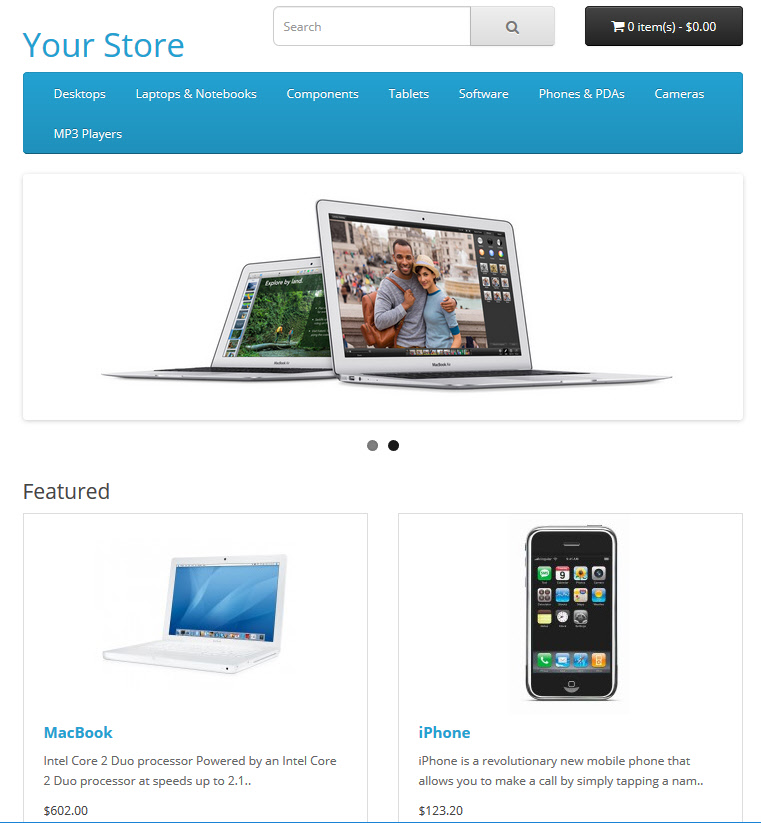 If you are planning to have a new website or plan to update your existing one using our services then please provide the initial information listed below.
This will help us get the basics of your website going while we work on the addditional features you may require.
If you are planning to have a new website or plan to update your existing one using our services then please provide the initial information listed below.
This will help us get the basics of your website going while we work on the addditional features you may require.
Read More
Easy-site web admin
 We developed eazy-site web admin 15 years ago to help make web site management simple. Recently we manage to get hold of the UK domain easy-site.co.uk.
Login to the web admin by [ clicking to easy site web admin ].
In the last couple of years we have had major engancements to cope with new technology and we hope it is easier for you to use.
The main access to the system is categorised by the top menu system which lists the Category and Subcategory items listed on the web site. When you create stories you use the Category and Sub category for each story created and the stories will be accessible through the meu options.
By default one of the categories will show latest stories on the front page of the web site.
We developed eazy-site web admin 15 years ago to help make web site management simple. Recently we manage to get hold of the UK domain easy-site.co.uk.
Login to the web admin by [ clicking to easy site web admin ].
In the last couple of years we have had major engancements to cope with new technology and we hope it is easier for you to use.
The main access to the system is categorised by the top menu system which lists the Category and Subcategory items listed on the web site. When you create stories you use the Category and Sub category for each story created and the stories will be accessible through the meu options.
By default one of the categories will show latest stories on the front page of the web site.
STORIES
Each item on the web site is a story. Each item can contain text, images or documents. When adding a story you can select which category (or menu item) it belongs to. Each Story is listed under a menu option (e.g. News, Feature/Subfeature) and you select the Category and Subcategory when you create a story. A story can be moved to another category by editing the story and selecting a new Category/Subcategory. There are a number of paragraphs that holds text for each story. Typically we just expect you to type in plain unformatted text in these paragraphs (and the page will use the website underlying fonts) to display the information. You can add text to as many or as few paragraphs as you need. Selecting images will place each image between the paragraphs when viewing the story. You can also associate one or more documents against a story. For example you can create a story which can contain a description about meetings and minutes. Then after uploading minutes (preferrably in PDF format) after each meeting, you then edit the Minutes Story, press the Select Documents button and select the PDF file. This file then gets added to the story and will be listed as part of the story (in date order descending).MENUS
The menus are setup in Configuration, menu file. It is done this way to make it easy to add or amend. There are two levels of menu defined and setup using a # character for Category at the beginning of the line. A double ## means a Sub category which will pop up a subsequent list on the menu bar. Typically you would set up similar to this format: # -- Home -- # -- About -- # -- Support -- ## -- Email -- ## -- Help -- ## -- How to -- # -- Location --PHOTOS AND FILES
Images, pictures and documents are uploaded use the * File Upload * menu option. As mentioned there is a three stage process for the files upload. 1. Select the Files by using the ADD button or dropping the files on this page. 2. Upload the files using the Start (blue) button. (starts automatically as soon as you drop or select files). 3. Finish the Upload and specify which Album or Category the pictures will go into. Photos are dropped into Albums or Documents are dropped into Folders. Documents can get loaded into folders and then selected to be appended onto a story.Read More
Have a Problem ?
 If you have a problem you wish us to deal with then raise a ticket on our system.
That way we can be informed, track the issue and identify when the issue has been resolved.
The ticket system can be found here: [ 2MX os Ticket System ], Click on the link and let us know if you have a question or problem. We will aim to initially respond within 24 hours.
You can login or register onto our system.
If you have a problem you wish us to deal with then raise a ticket on our system.
That way we can be informed, track the issue and identify when the issue has been resolved.
The ticket system can be found here: [ 2MX os Ticket System ], Click on the link and let us know if you have a question or problem. We will aim to initially respond within 24 hours.
You can login or register onto our system.

Read More
Mail Settings for our Servers
 When you have mail through our server you need to set up with secure settings. We prefer that you use the IMAP settings to allow secure sending and receiving of emails.
Important Note : start February 2024 Google and other Mail providers are tightening up their mail system where uers are sending out emails. They are trying to cut down on the amount of spam and scam messages.
They are looking to Authenticate outgoing email, avoid sending unwanted or unsolicited email, and make it easy for recipients to unsubscribe. We would say that at least 50% of domains do not have their email security tight enough and are open to abuse. Many mail providers use these feature right now, so ensure your mail server is setup correctly.
Ensure your domain mail settings are up to date:
-- Set up SPF and DKIM email authentication
-- have a valid PTR for valid forward and reverse DNS records,
-- ensure that the DMARC quarantine enforcement policy is enabled and set to Quarantine
SPF, DKIM and DMARC are the key issues ! All our domains have these tightened up.
If you need help and guidance please get in touch with 2MX.
When you have mail through our server you need to set up with secure settings. We prefer that you use the IMAP settings to allow secure sending and receiving of emails.
Important Note : start February 2024 Google and other Mail providers are tightening up their mail system where uers are sending out emails. They are trying to cut down on the amount of spam and scam messages.
They are looking to Authenticate outgoing email, avoid sending unwanted or unsolicited email, and make it easy for recipients to unsubscribe. We would say that at least 50% of domains do not have their email security tight enough and are open to abuse. Many mail providers use these feature right now, so ensure your mail server is setup correctly.
Ensure your domain mail settings are up to date:
-- Set up SPF and DKIM email authentication
-- have a valid PTR for valid forward and reverse DNS records,
-- ensure that the DMARC quarantine enforcement policy is enabled and set to Quarantine
SPF, DKIM and DMARC are the key issues ! All our domains have these tightened up.
If you need help and guidance please get in touch with 2MX.Read More
Passwords and Out Of Office
 You can change your password, check your email and set an out of office message within your account.
You can change your password, check your email and set an out of office message within your account.Read More
Eazysite
 We decided that we needed to develop website management tools to allow customers to be able to update their own web site as and when they want. Now you have the facilities to simply amend or add new information to your own web site.
We decided that we needed to develop website management tools to allow customers to be able to update their own web site as and when they want. Now you have the facilities to simply amend or add new information to your own web site.

Eazy-Site can make your site update so much easier.
So if you need an ecommerce web site, have a lot of contributors or one that requires a lot of information then choose Eazy-Site. Photographic content, then why not make your life easy and save time ? Automatic copyright messages added to each photo as they are uploaded.
Read More
 We have been working on a wide variety of projects, websites, databases, raspberry pi embedded systems.
Once we start working with you on a project we will help you all the way.
We have been working on a wide variety of projects, websites, databases, raspberry pi embedded systems.
Once we start working with you on a project we will help you all the way.