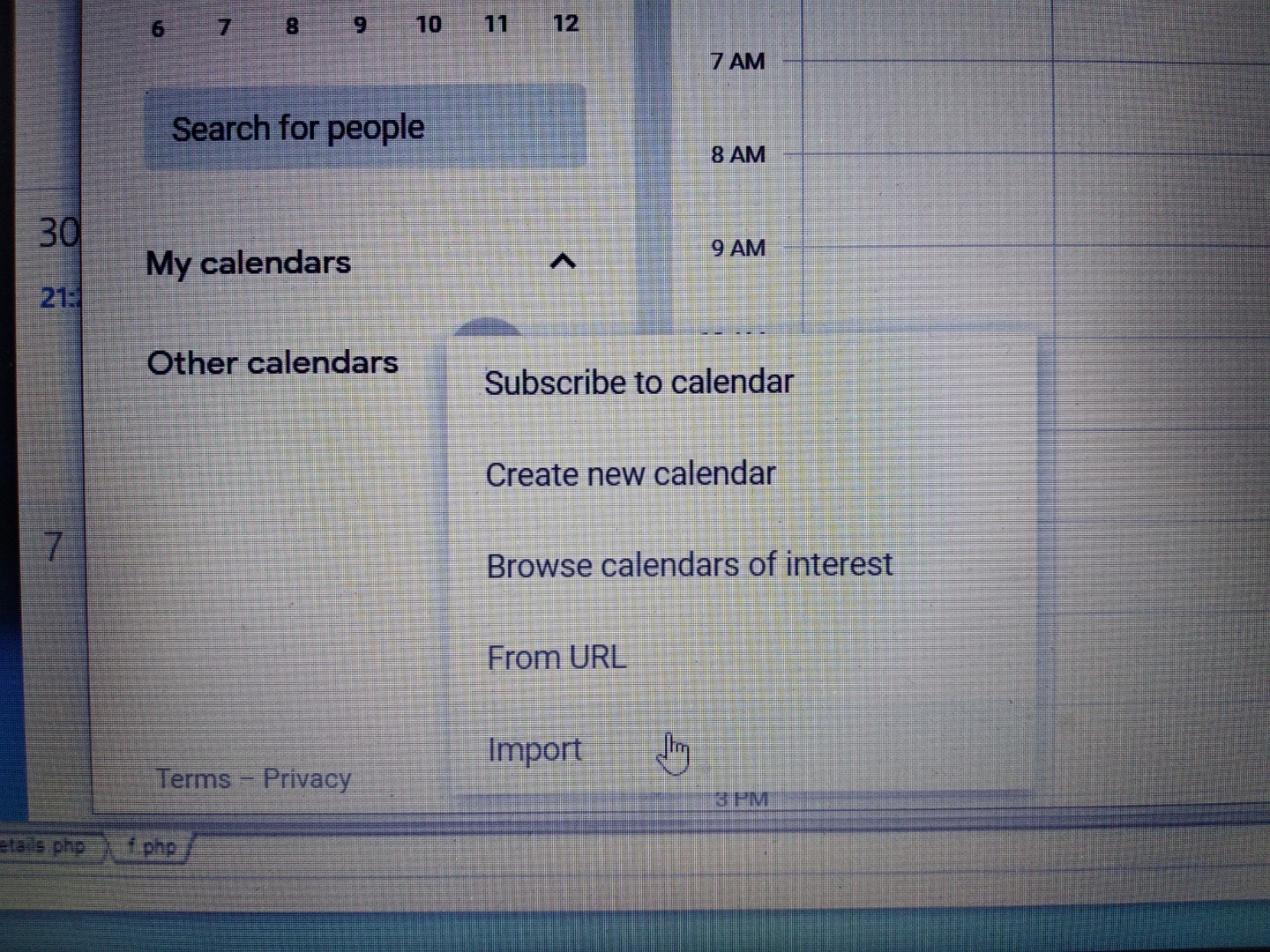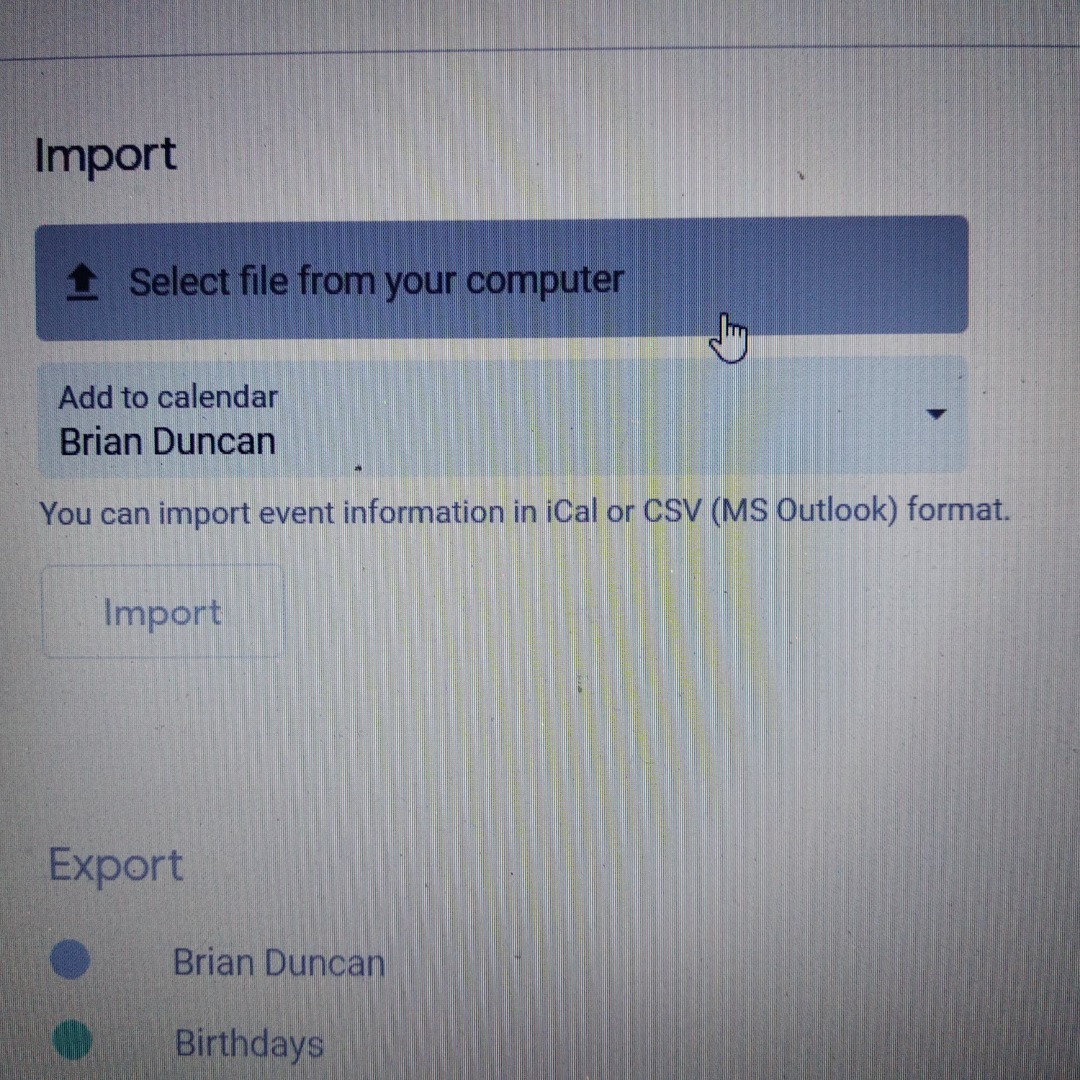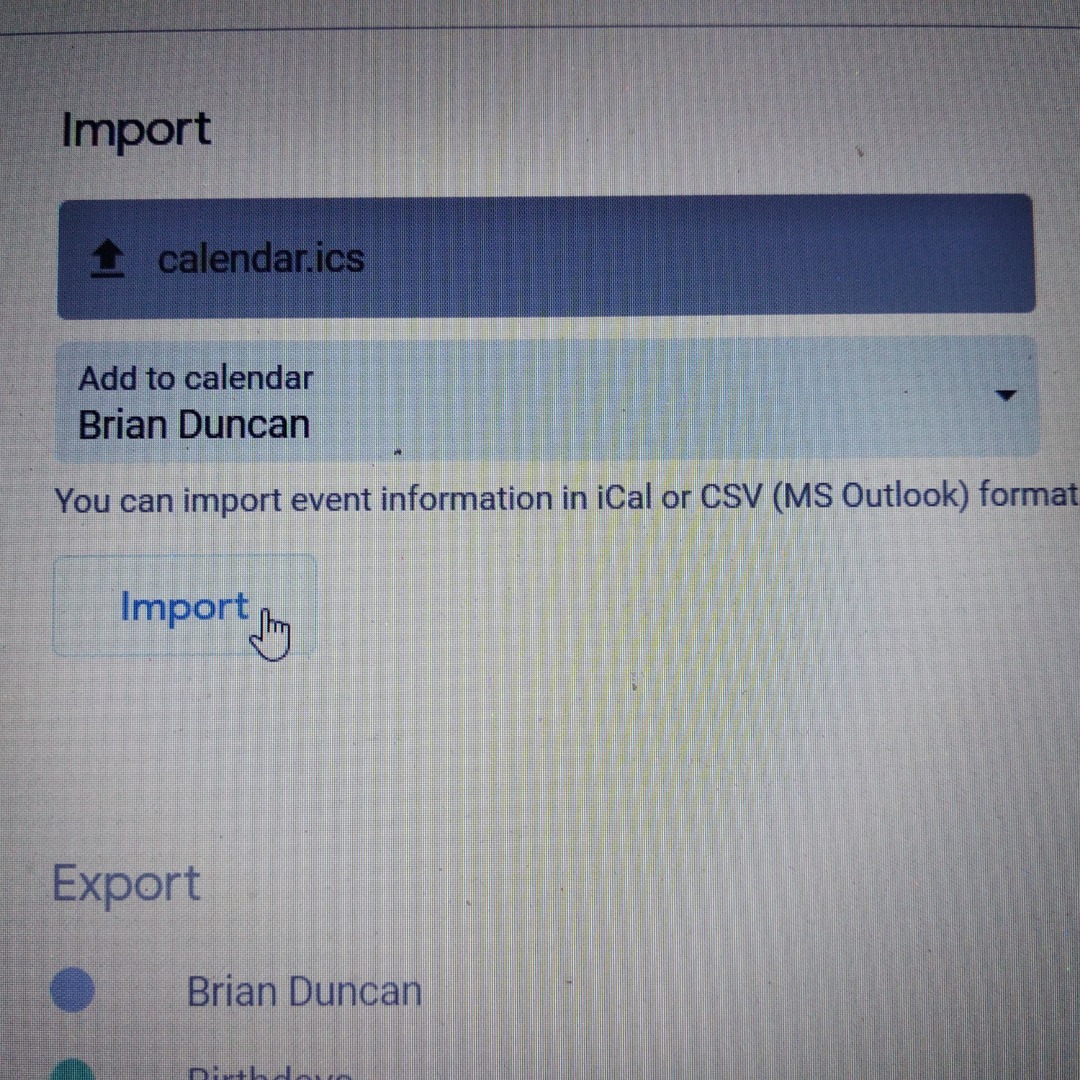Blog | Technical
Calendar download to mobile or desktop
Are you looking to have your online database export dates suited to your customers individual needs, then get hold of our simple iCal data export module.
 We recently provided a mechanism for our Curling Datbase fixtures to be exported for individual users. The following images shows the above information being imported. For Android Google calendar import there is further instructions at the bottom of this page.
We recently provided a mechanism for our Curling Datbase fixtures to be exported for individual users. The following images shows the above information being imported. For Android Google calendar import there is further instructions at the bottom of this page.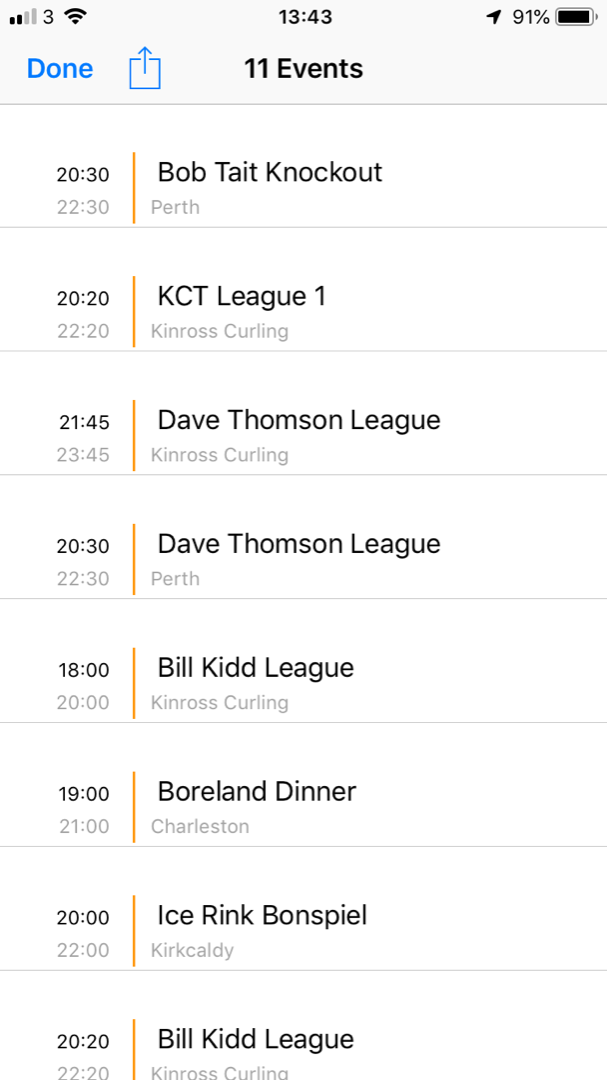 We have now implemented this feature on the Dunfermline Atheltic Fixture list to allow fixtures to be imported to users mobile or desktop device.
We have now implemented this feature on the Dunfermline Atheltic Fixture list to allow fixtures to be imported to users mobile or desktop device.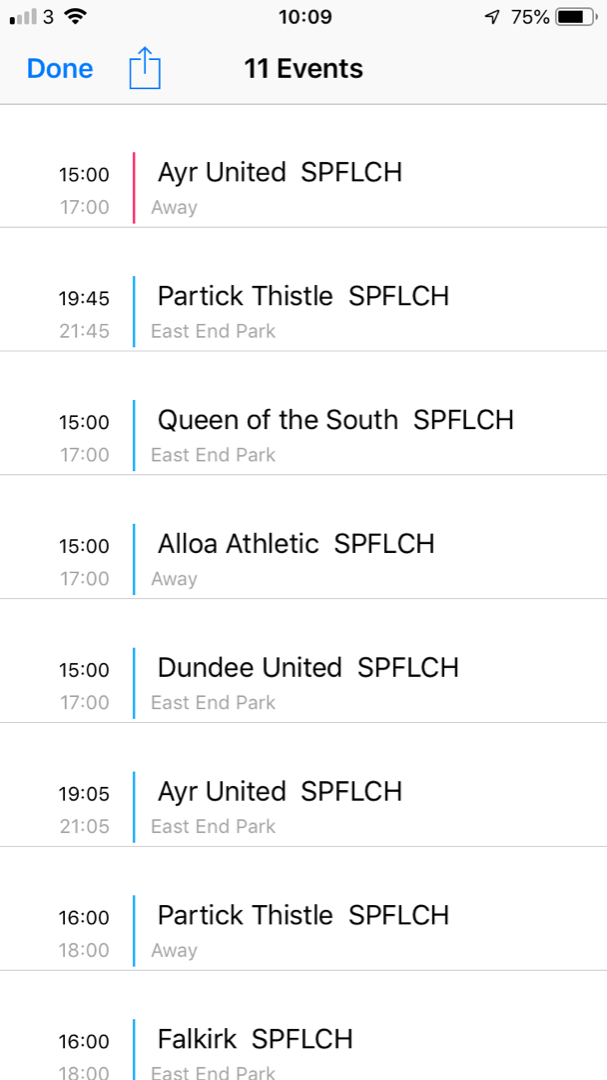 I`ve had an issue with Android Calendar import with permissions of calendar import file.
I`ve had an issue with Android Calendar import with permissions of calendar import file.The easy way round this is to use Google calendar. Setup Google Calendar on your PC/Laptop by going to Settings, Other Calendar. Import the calendar.ics file using the following steps. Then use Google calendar on your Android phone, the dates will be imported automatically to your phone from your google calendar.