Blog | Technical
Verify your domain DNS settings
Your website and email are identified by a domain name. behind this is an IP address.
The IP identifies through the system where the domain is situated. I have some hints below that can be used to verify that your domain is setup correctly.
Some security mail settings such as DMARC do have a bearing on the security of your email, in our opinion you should have this setup.
I use mxtoolbox.com to test my domains.
Step 1 is to test the MX settings of your domain. For our example below we will test the domain "fife.co.uk"
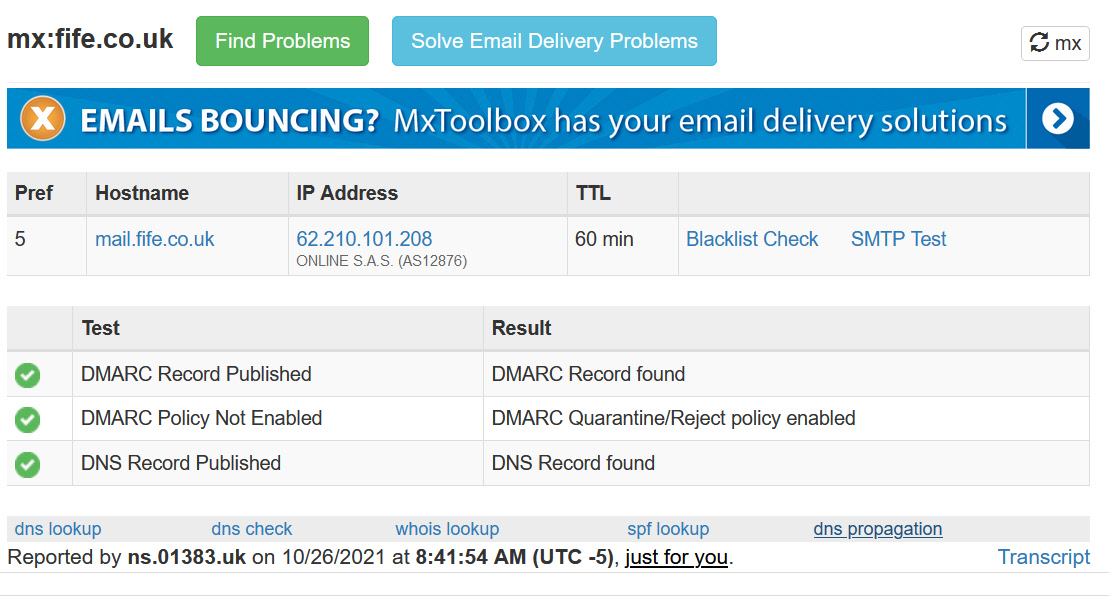 The output of the MX check above is all good.
The output of the MX check above is all good.Now we run the SMTP test to verify sending to the domain.
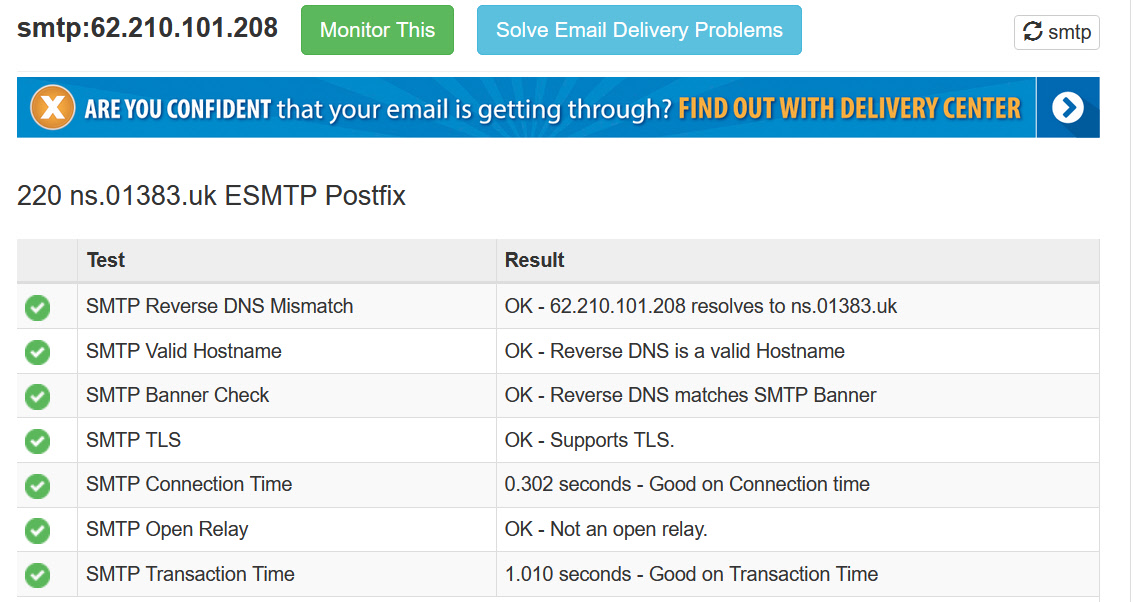 We can see above all things match and settings are good. Important to note Reverse DNS is functional and TLS is supported.
We can see above all things match and settings are good. Important to note Reverse DNS is functional and TLS is supported.Next we review trying to send through the domain from an external source. "Relay Access Denied" is good outcome.
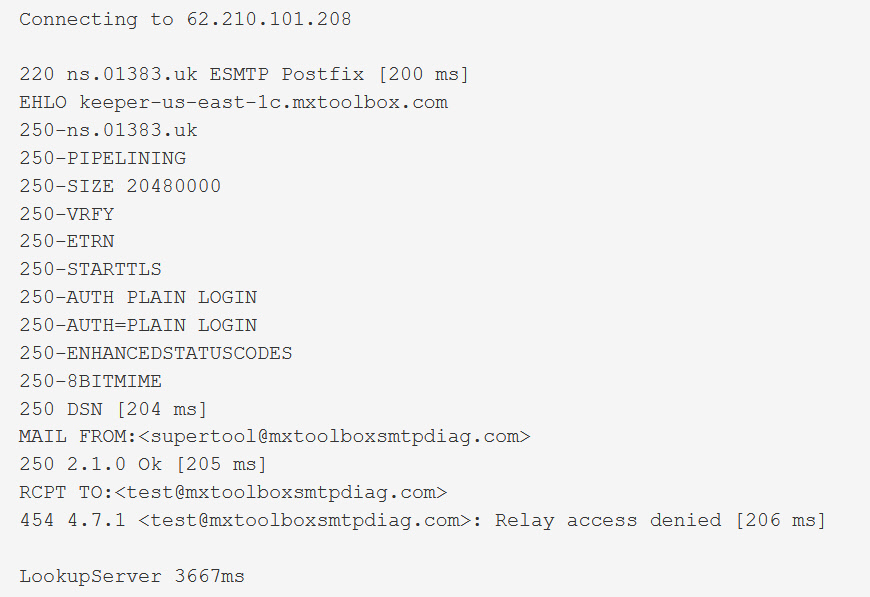 Then we move on to a DNS check:
Then we move on to a DNS check: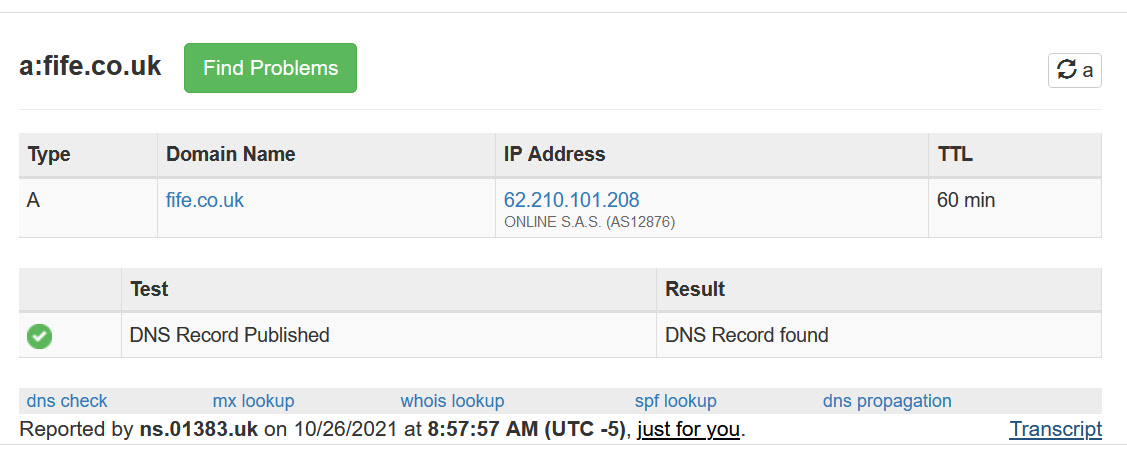 The DNS check is good and also the Name Servers are good.
The DNS check is good and also the Name Servers are good.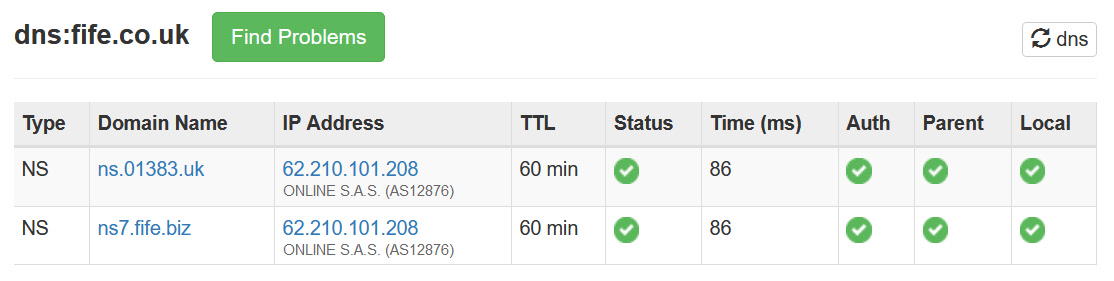 Though there is a minor issue in this case that the NS are on the same IP address.
Though there is a minor issue in this case that the NS are on the same IP address.