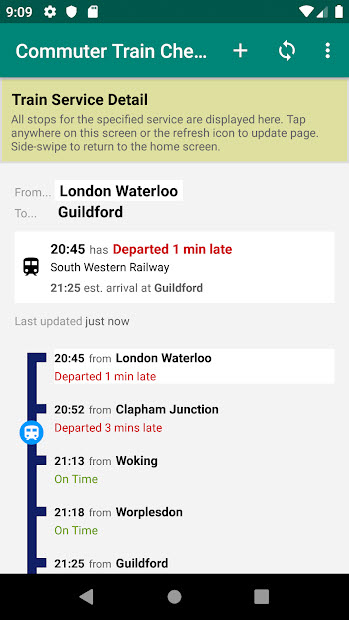Blog | Technical
Commuter Train Check
"Commuter Train Check is a free Android application that lets you quickly and easily find out live train times in the UK. Launched in November 2019, it is already a robust and mature application. The plan is to introduce support for multi-leg journeys in January 2020.
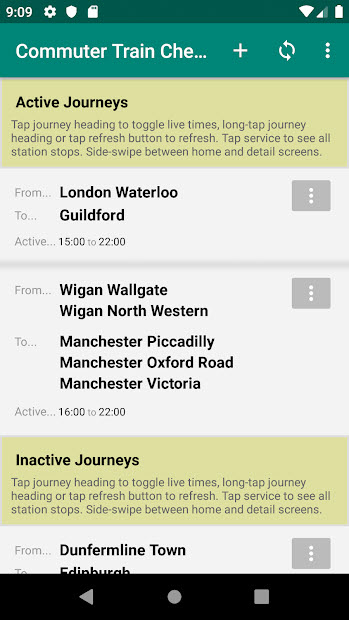 The App includes the following features:
The App includes the following features:-- ability to specify an "active" time window for each journey you set up, ensuring the appropriate journeys are at your fingertips when you open the app
-- up to 3 source and destination features, handy for where you have alternative start and finish stations
-- view earlier services (trains still in motion, or reached their destination within the last half hour)
-- swipe between Home and Detail screens to provide a smooth user experience
-- related, yet separate, Home and Detail screens allows you to track the detail of a train whilst browsing live updates for other services on the home page
-- platform numbers and train sizes (where available)
-- cancellation and delay reasons
-- "dark mode" and configurable font sizes
This is a nice and simple, easy to use Application and essential if you commute on a regular basis.
Get the App on the Play Store : https://play.google.com/store/apps/details?id=net.ijmsoftware.commutertraincheck
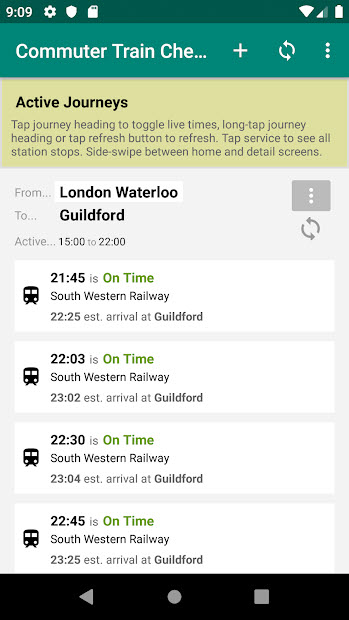 Quickly and easily find out live train times in the UK with this fuss-free application.
Quickly and easily find out live train times in the UK with this fuss-free application.Designed with the train commuter in mind, you can set up your regular journeys, specifying the time windows in which you would usually make them. Depending on the time of day that you open the app, the journeys applicable at that time (the "active" journeys) will be presented first. In other words, the train you will be interested in at that time will be at your fingertips upon opening the app.
An advanced feature of the app is the ability to specify up to 3 alternative source stations and 3 alternative destination stations for the same journey. You will then be presented with live train times for services covering all available combinations. Perfect for where you have choices of source and destination stations and trains that cover various routes.
You can also view earlier services for any given journey, which displays all trains which are still in motion, or have reached their destination in the last half hour. Further, any service in the detail screen will always be available until half an hour after the train reaches its destination - allowing you to track a train`s expected future progress if you are keeping an eye on a connection.
Whilst aimed at commuters with regular train journey habits, it can easily be used by anyone to find out the live train time status of ad hoc journeys - just add the journey you want to make, and then delete it later if no longer useful.
If you want a journey to always be considered "active" (and hence always at your fingertips when you open the app), you can pin it to "active", or simply set the time window for that journey to be a full 24 hours. That said, "inactive" journeys are typically just a short scroll away if you want to see their live train time status.
You can tap on any individual train service to see a detailed breakdown of all the station stops on that service, along with the live train time status at each stop. This detailed breakdown is displayed on a separate screen to the right of the home screen, and you can easily side-swipe between the two screens. Whilst these two screens are related to each other, they are separate, meaning that you can keep an eye on the detailed status of a train on the detail screen (refreshing it periodically) whilst swiping back to the home screen to look at the status of all the train services for that journey.
For each train service, the app will tell you the number of carriages (where available) and train operating company. It will also give the platform number (where available) for each station stop.
The application also features a "dark mode", and allows the font size to be changed on the home and detail screens independently. Further, the application will respect on Android-wide font size settings.
Note that this application:
i) covers only UK passenger trains
ii) will report only on live train timess that will pass through your source station in the next two hours
iii) will only accept direct train journeys; if your journey is split, then create a separate journey within the app for each segment
iv) is powered by National Rail Enquiries - train schedule and live status data is sourced from a data feed provided by National Rail Enquiries